WooCommerce Tailored Shirt Online Pro
dressmaking and tailoring plugin for woocommerce
- By: SolverCircle.com
Thank you for purchasing our "WooCommerce Tailored Shirt Online Pro" Plugin. If you have any questions that are beyond the scope of this help file, please feel free to email via our user page contact form. Thank you so much !
Introduction
“WooCommerce Tailored Shirt Online Pro” plugin is a WordPress Woo Commerce Plugin which is used to make or customize garments through online. You can create your own dress and have it tailored to your accurate measurements for a perfect fitting.
Design the garment yourself – Select your favorite fabrics then choose Fit, Sleeves, Cuffs Style, Cuff Edge, Collar, Collar Width, Collar Stiffness, Collar Buttons, Chest Pocket, Placket, Back, Bottom Style, Button Color, Button Thread Color, Contrasts, Contrast Fabric, Contrasts fabric, Monogram Position, Monogram and Removable Collar Bones.
“WooCommerce Tailored Shirt Online Pro” plugin has a user-friendly interface that helps the user a potential tailoring experience.
“WooCommerce Tailored Shirt Online Pro” plugin offers online customized tailoring for all types of user. This plugin is the complete tailoring solution that helps you to engage customers, boost your sales and revenues.
“WooCommerce Tailored Shirt Online Pro” plugin has excellent features and easy to install or setup. “WooCommerce Tailored Shirt Online Pro” plugin is more flexible and compatible with many existing plugins in the WP repository. This Plugin is fully customizable. Users can easily configure the plugin into the new or existing WordPress WooCommerce sites.
Features
- Shoppers can easily customize garments through online.
- Just chose a fabrics and start design.
- Shoppers can select fit, normal and loose fit.
- Sleeves can be set for long or short.
- Cuffs style and cuffs edge can be choose.
- Eight (8) types of collar can be select from design panel.
- Collar width, collar stiffness and collar button can be select.
- Single, double or no pocket can be select.
- Standard, french and hidden buttons plackets are available.
- Shirts back can be customizable.
- Tail and square shaped bottom style is available.
- Different types of button colors and button thread colors are available.
- Shoppers can select different types of contrasts.
- Shoppers can choose contrasts fabric.
- Monogram settings facility with position.
- Removable collar bones.
- Shoppers can add to cart with quantity from design panel.
- Design preview is available in cart page.
Admin Features
- Enable or disable design panel for specific fabrics.
- Extra price for custom design can be set from admin metabox area.
- Images upload option for sleeves, cuffs style, cuff edge, fit, collar, chest pocket, placket and contrast.
- Admin can view the customized design and measurements details from WooCommerce > Orders > Order Details page.
- Admin can change texts of design panel.
- Admin can upload shirt fabric.
Installation
- Download the plugin.
- Unzip the file “woocommercc-tailors.zip” and upload the folder to “/wp-content/plugins/” directory.
- Activate the plugin from “Plugins” menu in Wordpress Admin.
- Now go to “WCT-Settings” of Admin Dashboard to change your text settings. Admin can set Measurement mandatory or not from this section.
- Go to WCT-Settings > Shirt Fabric > Add New Fabric and upload your fabric from here. This will show as “Contrast Fabric” in frontend.
- Now add/edit woocommerce product and go to “Tailors Option” metabox area to “Enable design panel at frontend” and Add “Extra price for custom design”. Upload related images for Sleeves, Cuffs Style, Cuff Edge, Fit, Collar, Chest Pocket, Placket and Contrast. You can view the preview images in question (?) icon and you must upload same sized and positioned image for it.
- Upload all the images, insert necessary fields and save the product.
- Now you are ready to design your own garment from frontend !
Admin - Metabox
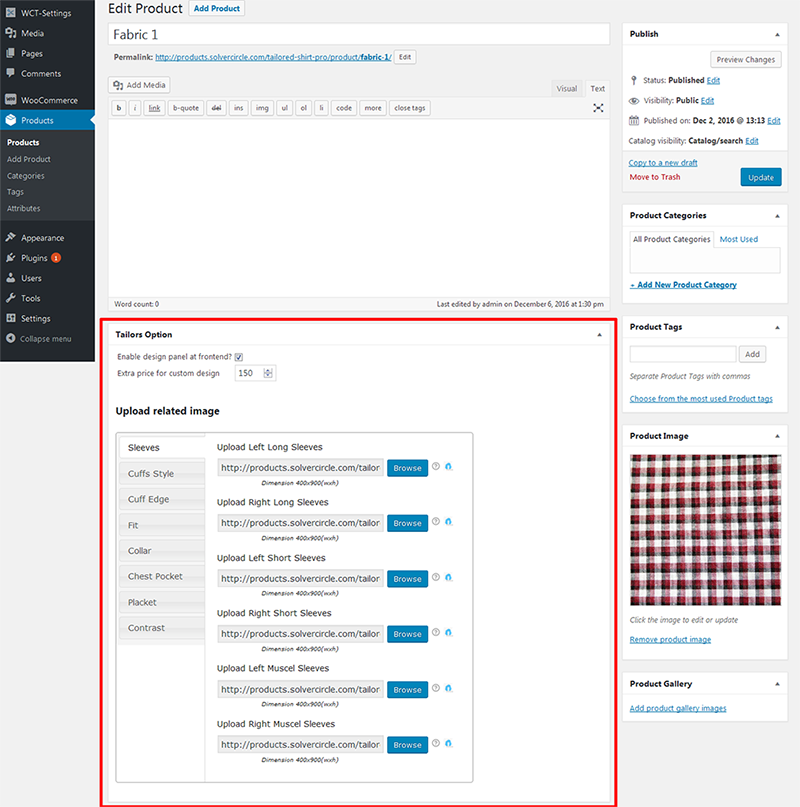
Admin - Localizations
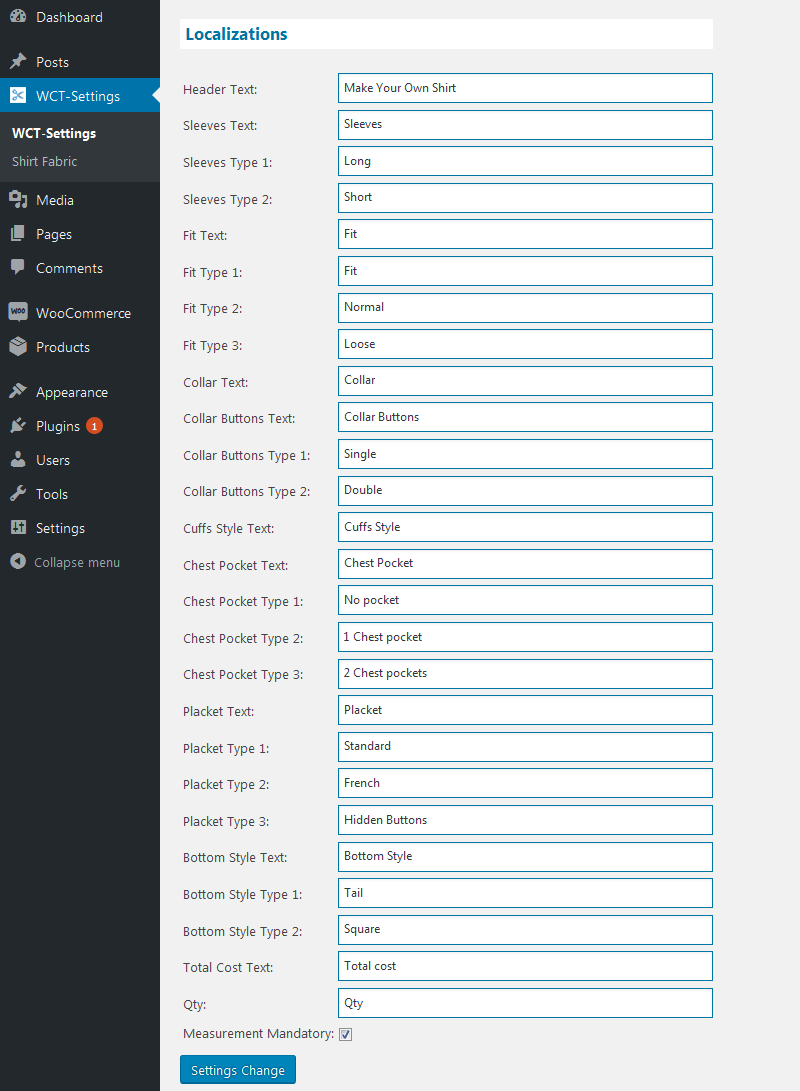
Admin - Add New Shirt Fabric
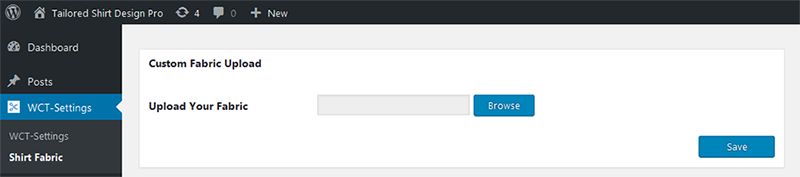
Admin - Added Shirt Fabric
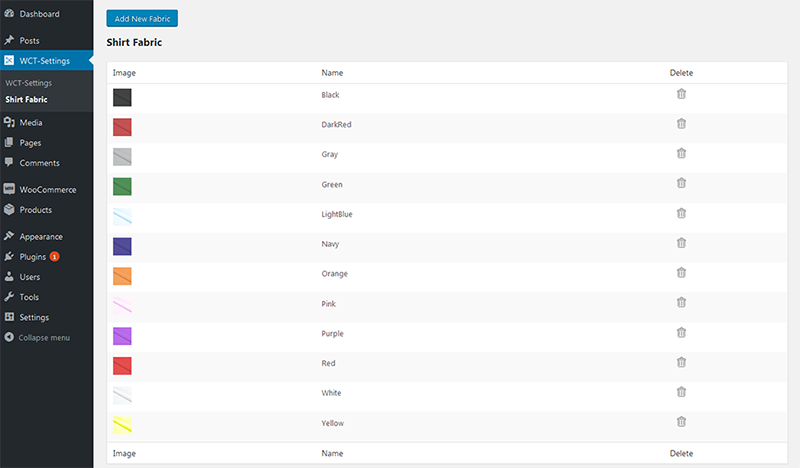
Front - Design Panel
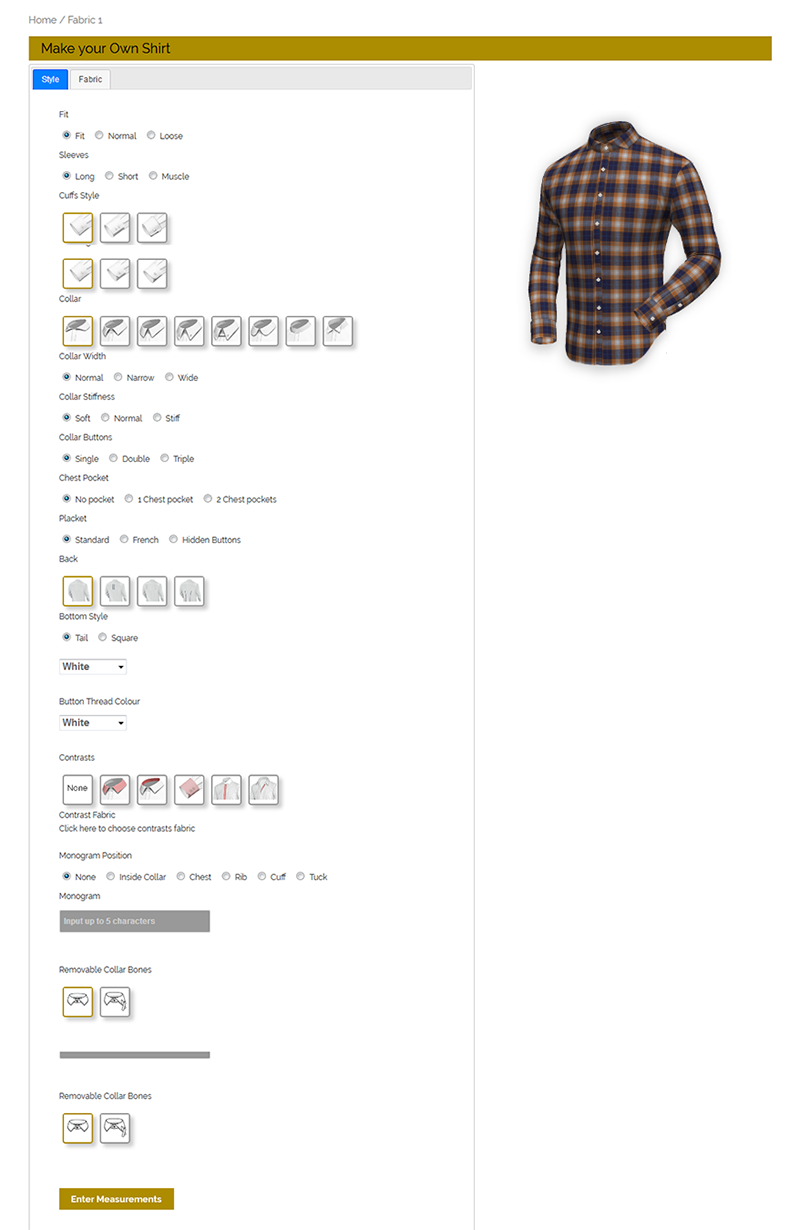
Front - Measurements
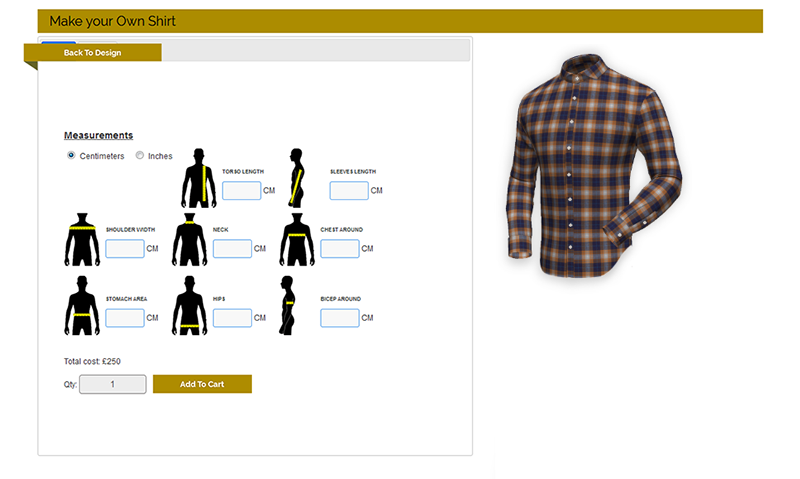
Front - Contrast Fabric
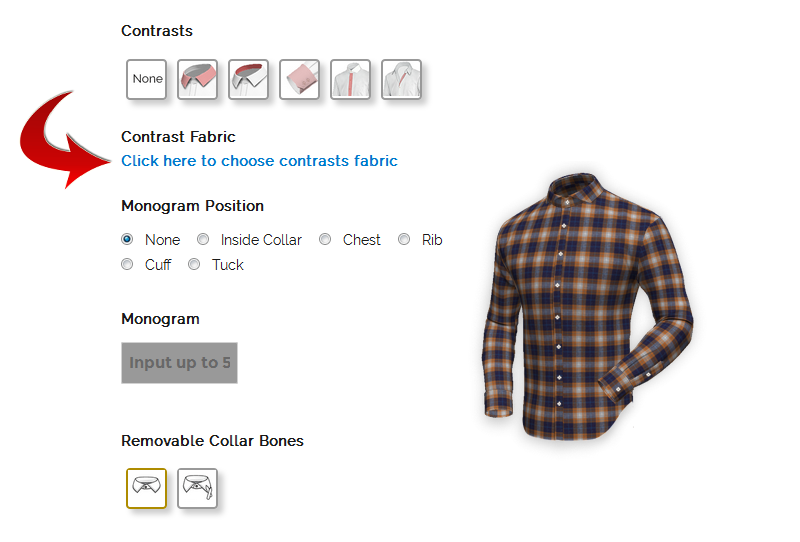
Front - Choose Contrast Fabric
