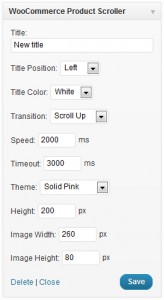Admin Section
User can select and save the products from this panel to show the products at frontend.
Widget Area:
User can customize some view properties of “WP WooCommerce Products Scroller” Plugin from this panel.
Title: This title will display at the top of the plugin of view position.
Title Position: User may set the title position from this panel
Title Color: User may set the title color from this panel
Transition: User may change the sliding effect from this area. There are some nice effect Transitions available here like Scroll Up, Scroll Down, Scroll Left, Scroll Right, Fade, Shuffle, curtainX and Zoom.
Speed: User may increase/decrease the Transition speed of News Scroller form here.
Timeout: Timeout means how long a particular message/news should be visible to the viewers.
Theme: User may choose the different types of themes depending on their website/blog design or color. There are many types of themes available here like Gray, Gray Black, White, Solid Pink, Gradient Pink, Solid Black, Gradient Black, Solid Red, Gradient Red, Light Black, Orange, Solid Blue, Gradient Blue, Sky Blue, Solid Green and Gradient Green.
Height: User may customize the plugins height from here. Default height has been set 200 px.
Image Width: Products image width is set from here.
Image Height: Products image height is set from here.